Excel and How to wrap text automatically
1. In a worksheet, select the cells that you want to format.
2. On the Home tab, in the Alignment group, click Wrap Text

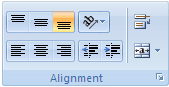
2. On the Home tab, in the Alignment group, click Wrap Text

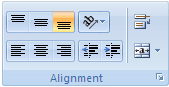
- Data in the cell wraps to fit the column width. When you change the column width, data wrapping adjusts automatically.
- If all wrapped text is not visible, it may be because the row is set to a specific height
 03:55:00
03:55:00










